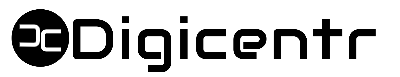A website is a collection of web pages and related content that is identified by a common domain name and published on at least one web server. Notable examples are wikipedia.org, google.com, and amazon.com. All publicly accessible websites collectively constitute the World Wide Web.
Creating a website
Many companies include a link to their website on their business cards or in their e-mail signature. When this address is typed into a browser’s search field (known as the uniform resource locator, URL), the start page of the website appears. Depending on the size of the website, site visitors have the opportunity to access the website’s subpages.
Hyperlinks, or simply ‘link’ are used to connect single HTML documents of a website. Links to important subpages (e.g. departments, product categories, or representative information pages) are usually combined in the navigation and can be found in the header of the website. They are displayed on every subpage of the website and not just on the home page. The navigation helps the user orientate themselves and see an overview of the website’s structure. Links to more subpages can also be placed in the text and image elements in the website’s content.
The footer at the bottom of a page often contains links to further information like the site owner and the legal framework.
Do you need your own website?
A digital web presence enables content such as texts, images, and videos to be displayed on the internet.
There are many reasons why business people need a representative website:
- To inform potential customers about products and services.
- To represent the company.
- To enable contact with different departments, Or
- To distribute goods online.
For private users, a website gives them the chance to actively take part in public affairs. There are also personal sites that contain informative material or are used for entertainment. An overview of the most popular sites can be found below.
By placing a link to your own website next to your social network profile, you increase the chances of catching the attention of potential employers, interested parties, or like-minded people.
How do we do it?
Below mentioned points will give an idea what we at Digicentr, do differently, to make your Website better and different than others. To understand the difference, first you need to understand, what makes a Website Strong and Attractive to make it stand out.
What makes a strong website?
Good websites are well organized and follow a structure. They are not cluttered; they are clean and professional.
We at Digicentr focus on making YOUR website accessible and user-friendly, by creating a thoughtful organizational structure in your website. So that the site visitors are able to navigate better and find the relevant content with an ease.
What makes a website attractive?
The digital design world has embraced simplicity, moving away from bells and whistles and focusing on the basics. At Digicentr, we pay more emphasis on a user perspective, to make your website easier to navigate for a more enjoyable experience.
We at Digicentr incorporate these 7 design rules into your website to better engage your audience:
- 1 Keep the layout simple.
- 2 Make navigation easy to follow.
- 3 Use clear calls to action.
- 4 With content, less is more.
- 5 Don’t be afraid of whitespace.
- 6 Enhance your website design with eye-catching colours.
- 7 Incorporate attractive, easy-to-read fonts.
So, what are you waiting for? Let’s start talking! Click here